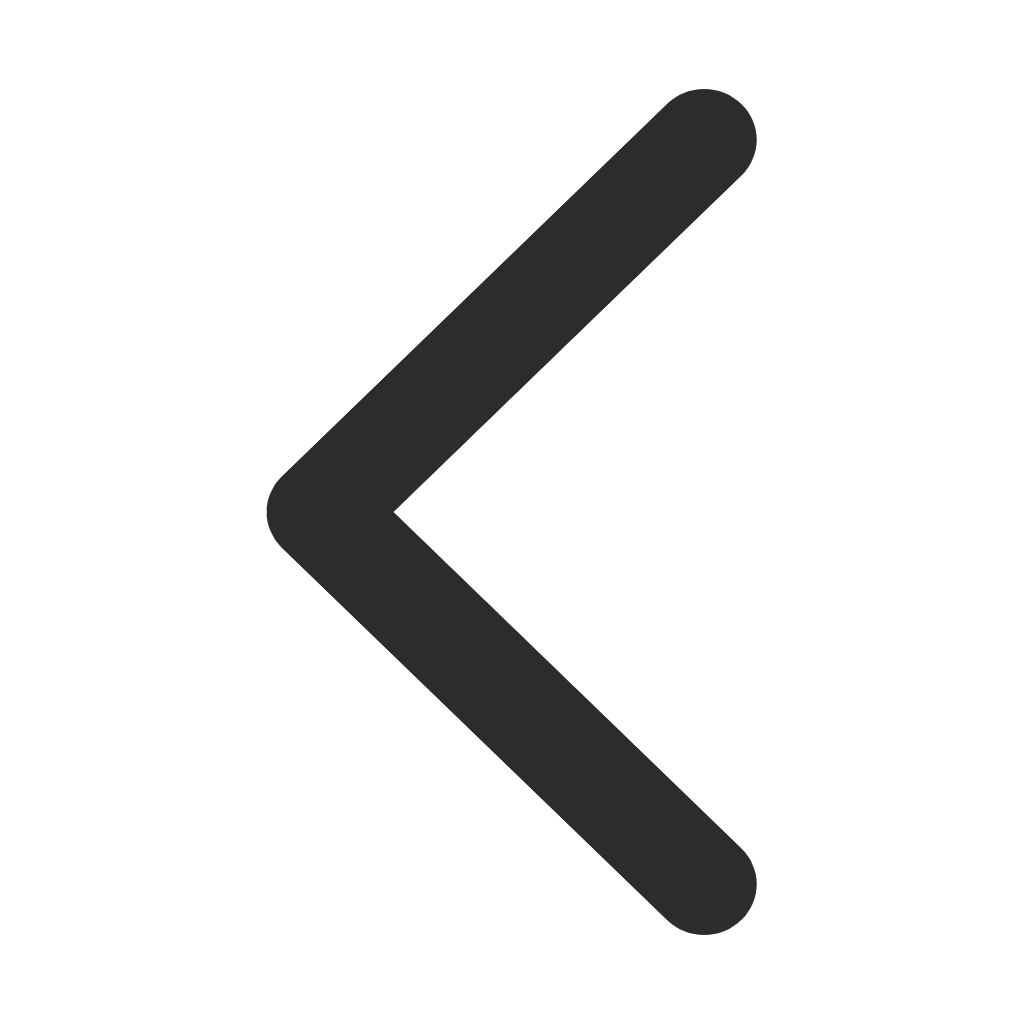通過工業(yè)以太網(wǎng)CP在S7-300與或S7-400之間組態(tài)TCP連接英文版201101
聲明:您必須遵守我們的協(xié)議,如果您下載了該資源行為將被視為對《電天下賬號管理規(guī)范》全部內(nèi)容的認(rèn)可,本網(wǎng)站資源來自原創(chuàng),僅供用于學(xué)習(xí)和交流,請勿用于商業(yè)用途。如有侵權(quán)、不妥之處,請舉報(bào)本資源,我們將及時(shí)審核處理!
通過工業(yè)以太網(wǎng)CP在S7-300與或S7-400之間組態(tài)TCP連接英文版201101
通過工業(yè)以太網(wǎng)CP在S7-300與或S7-400之間組態(tài)TCP連接英文版201101
文本預(yù)覽
Cover
Technical Instructions for
Configuring a TCP Connection
S7-300 / S7-400 Industrial Ethernet CPs
FAQ January 2011
?
Service & Support
Answers for industry.Question
This entry is from the Service&Support portal of Siemens AG, Sector Industry,
Industry Automation and Drive Technologies. The general terms of use
(http://www.siemens.com/terms_of_use) apply.
Clicking the link below directly displays the download page of this document.
http://support.automation.siemens.com/WW/view/en/22385024
Question
How do you configure a TCP connection for data exchange between S7-300 and /
or S7-400 over Industrial Ethernet CPs?
Answer
The instructions and notes listed in this document provide a detailed answer to this
question.
Technical instructions on configuring a TCP connection
2 V1.0, Item ID: 22385024Table of contents
Table of Contents
1 Introduction........................................................................................................4
2 Configuration.....................................................................................................5
2.1 Configuring CP343-1 and CP443-1 Advanced....................................5
2.1.1 Assigning IP addresses to CP343-1 and CP443-1..............................5
2.1.2 Entering the IP address of CP343-1 in the Hardware Configuration
and downloading the configuration into the CPU.................................8
2.1.3 Entering the IP address of CP443-1 Advanced in the Hardware
Configuration and downloading the configuration into the CPU........10
2.2 Configuring a TCP Connection..........................................................13
2.2.1 Configuring a specified TCP connection............................................13
2.2.2 Configuring an unspecified TCP connection......................................16
Technical instructions on configuring a TCP connection
V1.0, Item ID: 22385024 31 Introduction
1 Introduction
You can use the open communication through TCP connections for data exchange
by way of the Industrial Ethernet CPs of S7-300 and S7-400.
In this example an S7-300 is connected over the PROFINET interface of the
CP343-1 on the subnetwork 172.16.0.0. The S7-400 on the other hand is
connected over the GBIT interface of the CP443-1 Advanced on the subnetwork
172.16.0.0. The PROFINET interface of the CP443-1 Advanced is connected on
the subnetwork 192.168.99.0.
Configuration overview
Figure 1-1 shows an overview of the configuration.
Figure 1-1
S7-300 S7-400
Technical instructions on configuring a TCP connection
4 V1.0, Item ID: 22385024
CP343-1
CP443-1
Advanced
IP address PROFINET interface:
TCP connection
192.168.99.121
subnet mask: 255.255.255.0
IP address: 172.16.43.2 IP address Gigabit interface:
subnet mask: 255.255.0.0 172.16.49.99
subnet mask: 255.255.0.0
SCALALANCE X2 Configuration
2 Configuration
Below we describe how to configure a TCP connection for sending and receiving
data by way of an Industrial Ethernet CP of S7-300 and S7-400.
2.1 Configuring CP343-1 and CP443-1 Advanced
2.1.1 Assigning IP addresses to CP343-1 and CP443-1
The following IP addresses are used in this configuration.
Table 2-1
Industrial Ethernet CP Interface IP address Subnet mask
CP343-1 PROFINET 172.16.43.2 255.255.0.0
CP443-1 Advanced PROFINET 192.168.99.121 255.255.255.0
CP443-1 Advanced GBIT 172.16.49.99 255.255.0.0
Assign the IP addresses to CP343-1 and CP443-1 Advanced.
Follow the instructions below for assigning the IP addresses.
Technical instructions on configuring a TCP connection
V1.0, Item ID: 22385024 52 Configuration
Table 2-2
No. Configuration step Note
1. Connect the SIMATIC Field PG on
which the configuration created with
STEP 7 is stored to the PROFINET
interface of CP343-1.
In Windows network settings
? LAN (Local Area Network) of the
SIMATIC Field PG you enter an IP
address that is in the same
subnetwork as that of CP343-1.
In this example the IP address
172.16.43.100 and subnetwork mask
255.255.0.0 are used for the
SIMATIC Field PG.
2. In the SIMATIC Manager you open
the STEP 7 project that contains the
configurations of S7-300 and S7-400
between which the data is to be
exchanged over a TCP connection.
By means of the menu PLC ? Edit
Ethernet Node you open the "Edit
Ethernet Node" dialog.
Technical instructions on configuring a TCP connection
6 V1.0, Item ID: 223850242 Configuration
Technical Instructions for
Configuring a TCP Connection
S7-300 / S7-400 Industrial Ethernet CPs
FAQ January 2011
?
Service & Support
Answers for industry.Question
This entry is from the Service&Support portal of Siemens AG, Sector Industry,
Industry Automation and Drive Technologies. The general terms of use
(http://www.siemens.com/terms_of_use) apply.
Clicking the link below directly displays the download page of this document.
http://support.automation.siemens.com/WW/view/en/22385024
Question
How do you configure a TCP connection for data exchange between S7-300 and /
or S7-400 over Industrial Ethernet CPs?
Answer
The instructions and notes listed in this document provide a detailed answer to this
question.
Technical instructions on configuring a TCP connection
2 V1.0, Item ID: 22385024Table of contents
Table of Contents
1 Introduction........................................................................................................4
2 Configuration.....................................................................................................5
2.1 Configuring CP343-1 and CP443-1 Advanced....................................5
2.1.1 Assigning IP addresses to CP343-1 and CP443-1..............................5
2.1.2 Entering the IP address of CP343-1 in the Hardware Configuration
and downloading the configuration into the CPU.................................8
2.1.3 Entering the IP address of CP443-1 Advanced in the Hardware
Configuration and downloading the configuration into the CPU........10
2.2 Configuring a TCP Connection..........................................................13
2.2.1 Configuring a specified TCP connection............................................13
2.2.2 Configuring an unspecified TCP connection......................................16
Technical instructions on configuring a TCP connection
V1.0, Item ID: 22385024 31 Introduction
1 Introduction
You can use the open communication through TCP connections for data exchange
by way of the Industrial Ethernet CPs of S7-300 and S7-400.
In this example an S7-300 is connected over the PROFINET interface of the
CP343-1 on the subnetwork 172.16.0.0. The S7-400 on the other hand is
connected over the GBIT interface of the CP443-1 Advanced on the subnetwork
172.16.0.0. The PROFINET interface of the CP443-1 Advanced is connected on
the subnetwork 192.168.99.0.
Configuration overview
Figure 1-1 shows an overview of the configuration.
Figure 1-1
S7-300 S7-400
Technical instructions on configuring a TCP connection
4 V1.0, Item ID: 22385024
CP343-1
CP443-1
Advanced
IP address PROFINET interface:
TCP connection
192.168.99.121
subnet mask: 255.255.255.0
IP address: 172.16.43.2 IP address Gigabit interface:
subnet mask: 255.255.0.0 172.16.49.99
subnet mask: 255.255.0.0
SCALALANCE X2 Configuration
2 Configuration
Below we describe how to configure a TCP connection for sending and receiving
data by way of an Industrial Ethernet CP of S7-300 and S7-400.
2.1 Configuring CP343-1 and CP443-1 Advanced
2.1.1 Assigning IP addresses to CP343-1 and CP443-1
The following IP addresses are used in this configuration.
Table 2-1
Industrial Ethernet CP Interface IP address Subnet mask
CP343-1 PROFINET 172.16.43.2 255.255.0.0
CP443-1 Advanced PROFINET 192.168.99.121 255.255.255.0
CP443-1 Advanced GBIT 172.16.49.99 255.255.0.0
Assign the IP addresses to CP343-1 and CP443-1 Advanced.
Follow the instructions below for assigning the IP addresses.
Technical instructions on configuring a TCP connection
V1.0, Item ID: 22385024 52 Configuration
Table 2-2
No. Configuration step Note
1. Connect the SIMATIC Field PG on
which the configuration created with
STEP 7 is stored to the PROFINET
interface of CP343-1.
In Windows network settings
? LAN (Local Area Network) of the
SIMATIC Field PG you enter an IP
address that is in the same
subnetwork as that of CP343-1.
In this example the IP address
172.16.43.100 and subnetwork mask
255.255.0.0 are used for the
SIMATIC Field PG.
2. In the SIMATIC Manager you open
the STEP 7 project that contains the
configurations of S7-300 and S7-400
between which the data is to be
exchanged over a TCP connection.
By means of the menu PLC ? Edit
Ethernet Node you open the "Edit
Ethernet Node" dialog.
Technical instructions on configuring a TCP connection
6 V1.0, Item ID: 223850242 Configuration
通過工業(yè)以太網(wǎng)CP在S7-300與或S7-400之間組態(tài)TCP連接英文版201101的相關(guān)資源推薦
會員專享
開通會員
升級會員獲取海量資源免費(fèi)下載
會員免費(fèi)下載
5D幣 購買
上傳資源賺收益
格式:pdf
瀏覽:235
收藏:0
瀏覽:235??|??
收藏:0
上傳時(shí)間:2016-10-21
大?。?span style="color: #444444;" data-v-698f9846>2.1MB
 舉報(bào)
舉報(bào)作者相關(guān)作品
排名
昵稱
瓦特值
熱門標(biāo)簽